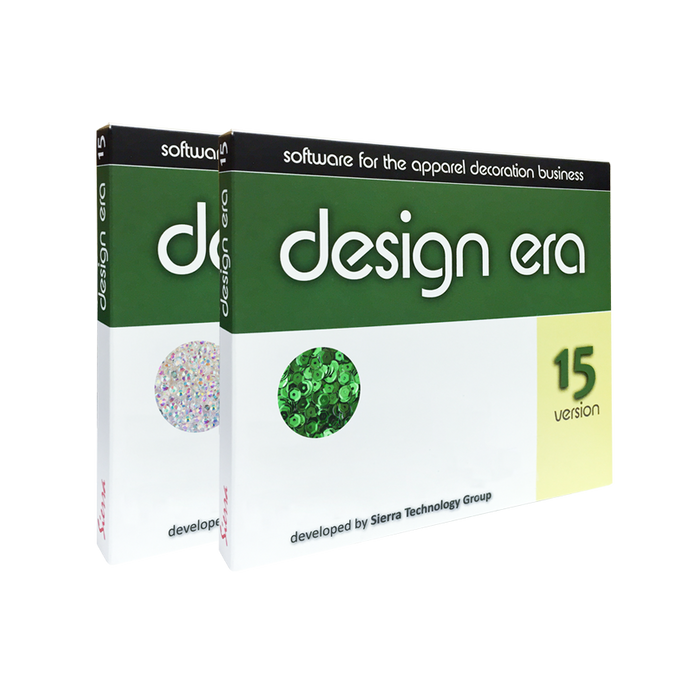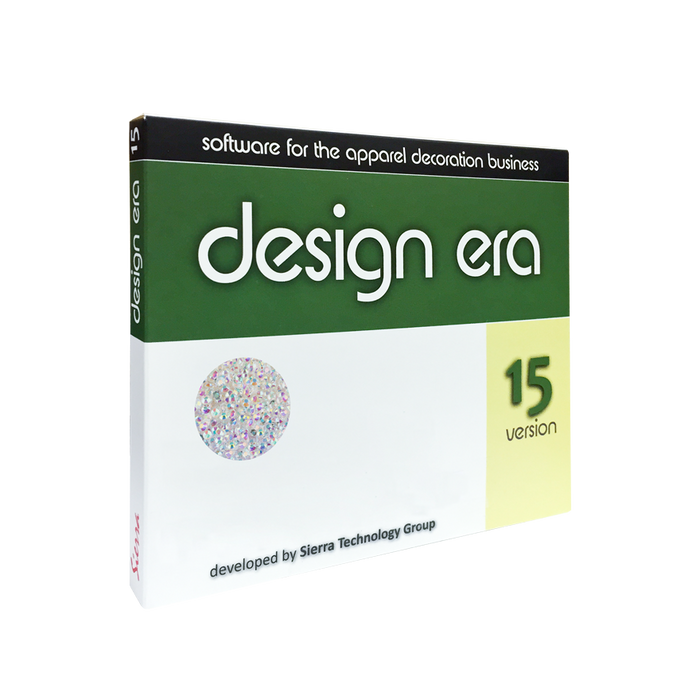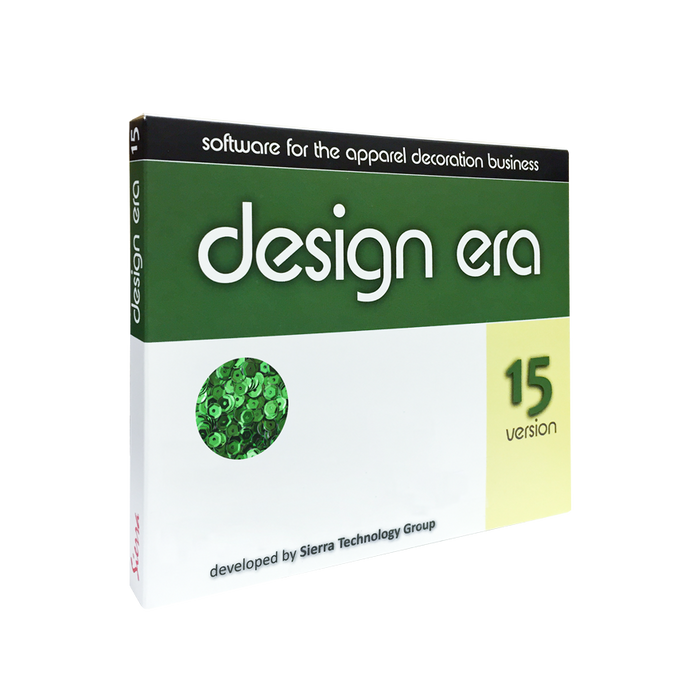
HotFix ERA software makes designing custom sequin and rhinestone transfers quick and easy. We carry HotFix ERA Sequin for motif machines and Hotfix ERA Stone for rhinestone motif machines. Both programs contain the all the tools necessary to digitize designs, upload work from other applications, create vector files, and create original designs. Each program is also compatible with true type fonts and included an advanced lettering system with pre-digitized fonts.
HotFix ERA Sequin Overview
This program not only has innovative tools for sequin deign creation but contains a huge set of tool for graphic editing. HotFix Sequin is compatible with Corel Draw and Adobe Illustrator. However, all the tools needed to designer and already included in the program: modify and process pre-existing designs (edition, scaling, merging, etc.), lettering system, object design, raster images, vector images, image processing and converting to sequin designs, automatic digitizing, manual digitizing, interactive digitizing, sample printout, etc. HotFix ERA Sequin exports to the All American AASP-300 and several other equipment brands and models.
HotFix ERA Stone & Laser Overview
This program contains all the tool to digitize designs for rhinestone, rhinestuds, and nailheads. Hotfix ERA Stone is compatible with Corel Draw and Adobe Illustrator. However, the program already contains all the tools necessary for graphic editing: modify and process pre-existing designs (edition, scaling, merging, etc.), lettering system, object design, raster images, vector images, image processing and converting to sequin designs, automatic digitizing, manual digitizing, interactive digitizing, sample printout, etc. Hotfix Era Stone can be exported to laser cutters, vinyl cutters (including the GraphTec CE5000 and CE6000), automatic motif making machines, and automatic rhinestone setting machines.
General Features
| Software Features | -Windows XP, Windows Vista, + Windows 7 Compatible
-Standard Windows Interface style -Undo/Redo -Auto Save Feature -Video Card acceleration -Work in Metric or Standard -Preview Design Mode -Library Function -Works with raster and vector images -Full featured object manager -Full features object inspector -Huge catalog of HotFix components |
| Creation Tools & Fill Styles | -Sequins in a path
-Sequin Grid Fill -Sequin Radial Fill Options -Variable Spacing effects -Flexible Fills -Sequin linear fills -Auto-borders on areas |
| Lettering System | -Included pre-digitized HotFix fonts
-Imports True Type Fonts -Adjust spacing of letters, words, lines -Text Effects like Arch, Bridge, Circle -Select sequin and change fill settings -On-screen editing - individual letter size and kerning -Full editing text - node by node, stone by stone |
| Artwork | -Reads raster images
-Reads vector images -Live Import from Corel Draw -Live Import from Illustrator -Capture raster image from Twain Scanner -Auto shape library -Uses True Type Fonts -Create vector objects with Bezier Tools -Create Free-Hand Objects |
| Object Editing | -Objects or Blocks - move, resize, rotate
-Objects or Blocks - cut, copy, paste, duplicate -Object to object - Object to design alignment -Node by node and multiple node editing -Add, edit, delete object nodes -Change object shape, holes, angles, etc. -Change all Object Properties (stones and settings) -Sort all objects |
| Artwork Processing | -Vector Files Processing
-Group & Ungroup, Objects Sorting -Combine objects - add, sub, trim, simplify, etc. -Split objects, remove holes -Cut, copy, paste, resize, rotate -Edit brightness, contrast, saturation -Convert to vector (included Vectorizer) |
| Digitizing Features | -Standard digitizing mode (click by click)
-Auto-trace for raster and vector images - Digitize vector images to stones or sequins - Digitize shapes to stones or sequins |